Devlog #2: Customized Dialogue Boxes for Emotions
Anomalistic Revolution is an RPG that cleverly blends the storytelling style of visual novels. In this game, dialogue boxes are designed to show the emotions of characters as they talk.
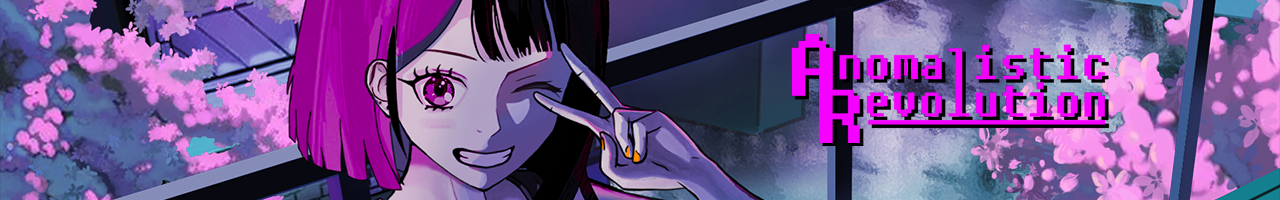
In the dialogue paragraph below, you'll find each character's name followed by an emotion code in parentheses to indicate their feelings.
DB10; M, exterior_door
Saye (Angry): Devil! I know why he's making fun of me.
Saye (Depressed): Thinks I'm close to falling off a cliff with just a little push.
Saye (Sad): Honestly... he might be right.
Saye: I feel like there's not much left inside to keep me going.
Saye (Confused): I should try to feel better, or I won't be able to continue. Taking care of Luna might help.
It calls for the following information needed in each emotion dialogue box:
1) Image file corresponding to the character's emotion
2) Transition animation fitting that image file
3) Color applied to the character image file
4) Color applied to the background
5) Transition animation suitable for the background
6) Flow speed of the texts (faster or slower according to the atmosphere of the emotions)
7) Speech sound effects played during the flow of the texts (lower or higher pitch)
If each dialogue line is examined individually, you can observe that all these images, colors, animations, and sounds are refreshed and applied to the dialogue box as each line flows on the screen.
Below, you can see dialogue boxes created with angry, depressed, and sad emotions, respectively.
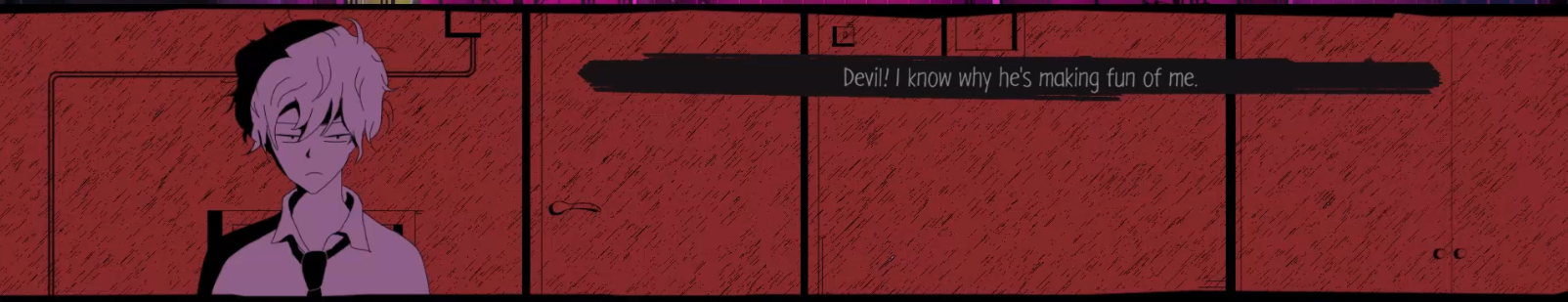
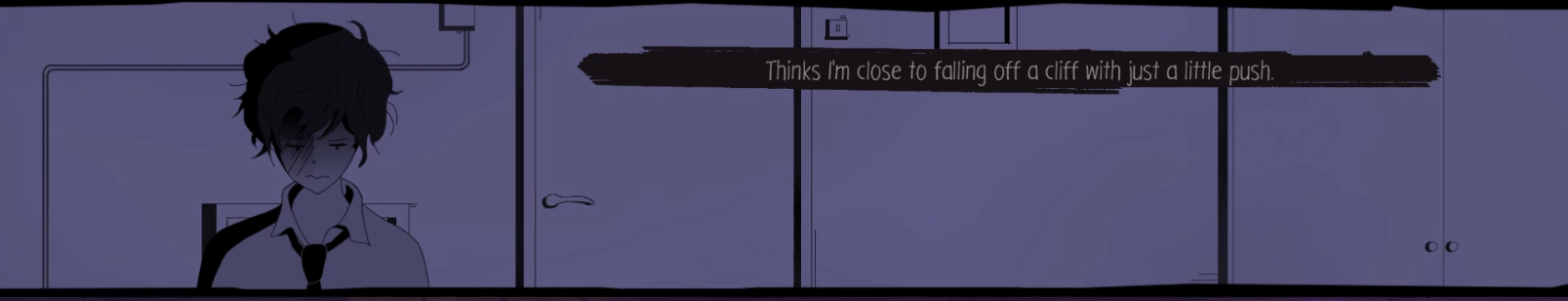
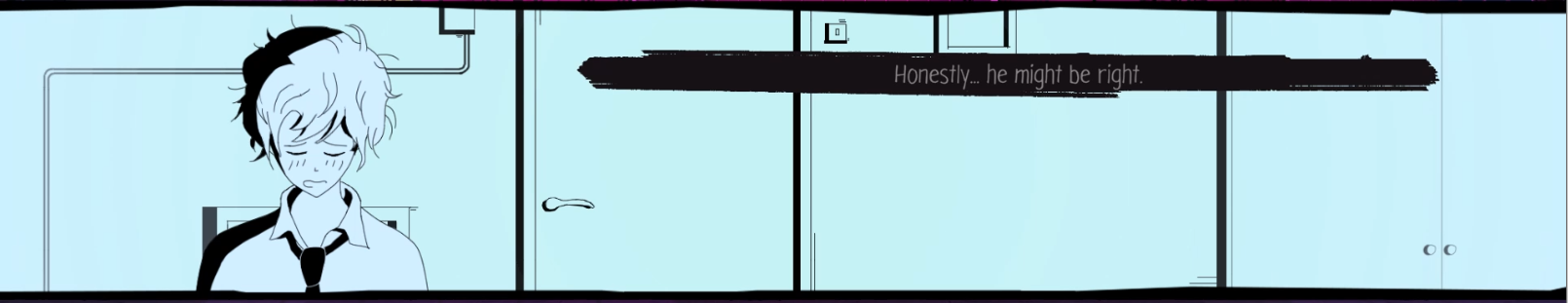
Sounds, animations, and colors in the system continue to be developed with the game to express emotions most clearly.
In the next devlog, we will examine the "Absolute Truth Software" used in the game and discuss how it works.
Enjoy the game!
UMIGAME
Anomalistic Revolution
Anime-inspired side-scrolling RPG
| Status | In development |
| Author | Umigame |
| Genre | Role Playing, Visual Novel |
| Tags | Anime, Cute, JRPG, Narrative, Psychological Horror, Story Rich |
| Languages | English, Turkish |
| Accessibility | Subtitles |
More posts
- Major Update: LoreSep 30, 2024
- Devlog #3: TruuCrafterJul 04, 2024
- Enhanced Visuals and Environment DesignsMay 04, 2024
- Latest Game Update: Enhancements and Fixes!Dec 16, 2023
- Minor UpdateNov 30, 2023
- New Mechanics: SkillsNov 09, 2023
- DevLog#1 - Text LayoutsSep 20, 2023
- DevLog#0 - Searching for Absolute TruthSep 11, 2023
- Anomalistic Revolution: New Cinematic & Story EnhancementSep 04, 2023
Leave a comment
Log in with itch.io to leave a comment.